Welcome to King Township’s CityView portal help page
Are you looking for help registering to use CityView? See the following step-by-step instructions.
How do I register?
- From the Portal Home page, click on Register on the top left corner.
- Enter your email address; this becomes your Login ID.
- Create a password and re-enter to confirm. Your password must be a minimum of 8 characters long.
- Click Next Step - Enter your contact information and complete the remaining contact information fields.
- Ensure to complete the I am not a robot field at the end by entering in the characters you see in the image and click submit.
- Once you complete these steps, you will receive an email to confirm your account. Click on the link with the message to validate your account.
- You can now sign-in to the web portal
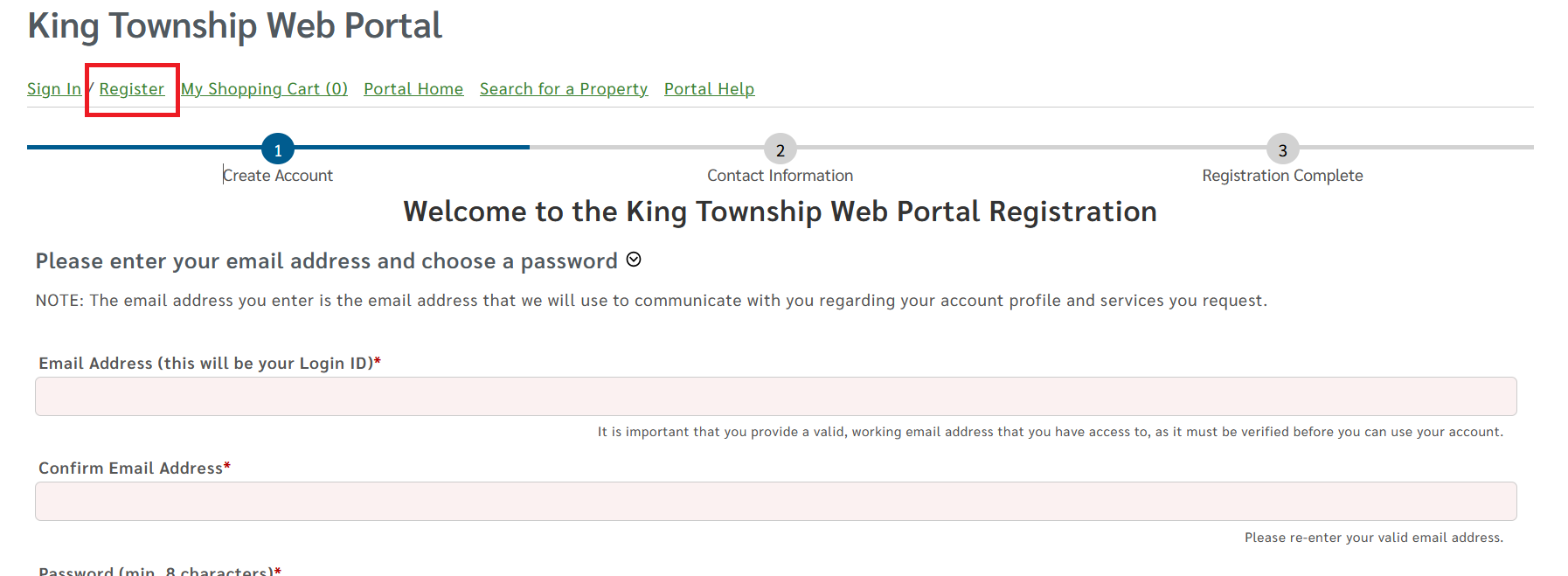
I registered but I did not receive my registration email. What should I do?
There are a couple of things to check:
- You should receive an email within 15 minutes of registering. However, sometimes emails can be delayed for reasons out of our control. Give it a couple of minutes.
- Did you spell your email address correctly? If you are not sure, you could try registering again with the same email address. If we already have that email on file, you will see a message indicting An account already exists for this username.
- Check your junk folders. Sometimes messages end up in places we do not intend.
- If the suggestions above do not help, please contact us at XXXXXXX@king.ca and provide your email address so we can activate your account for you.
I forgot my password – what should I do now?
From the Sign In page:
- Click the Forgot your password? link.
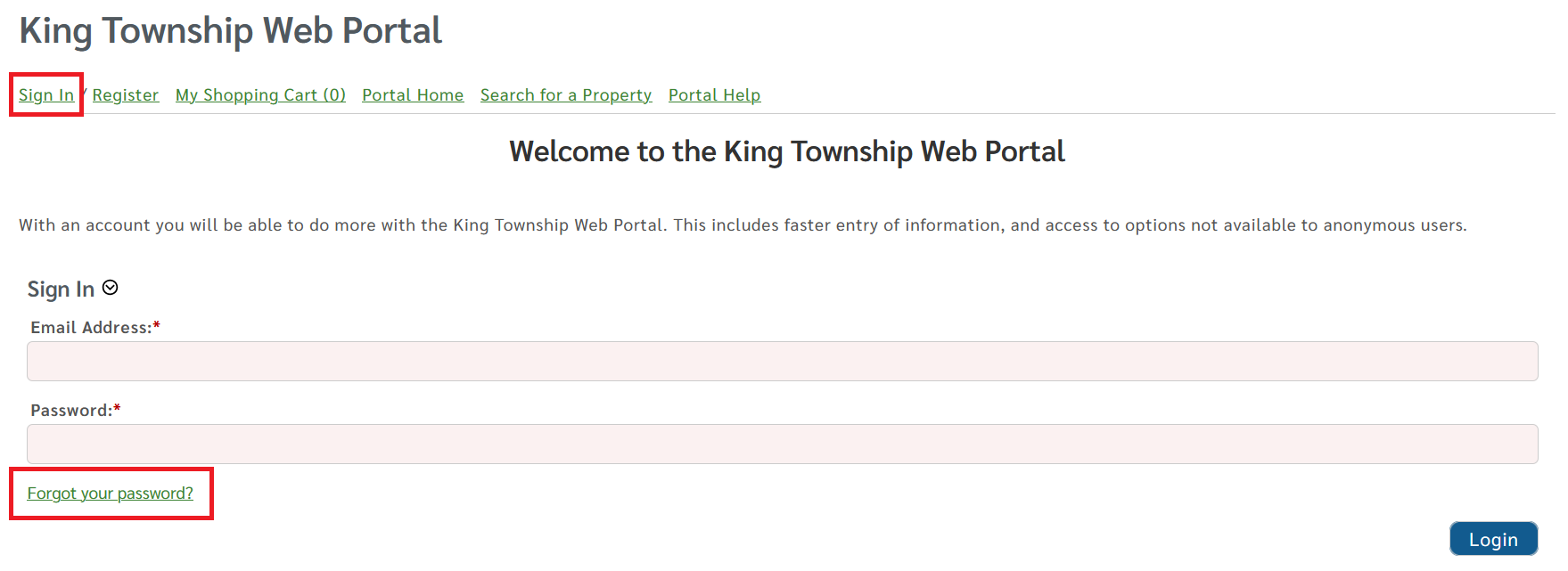
- Enter your email address for your account
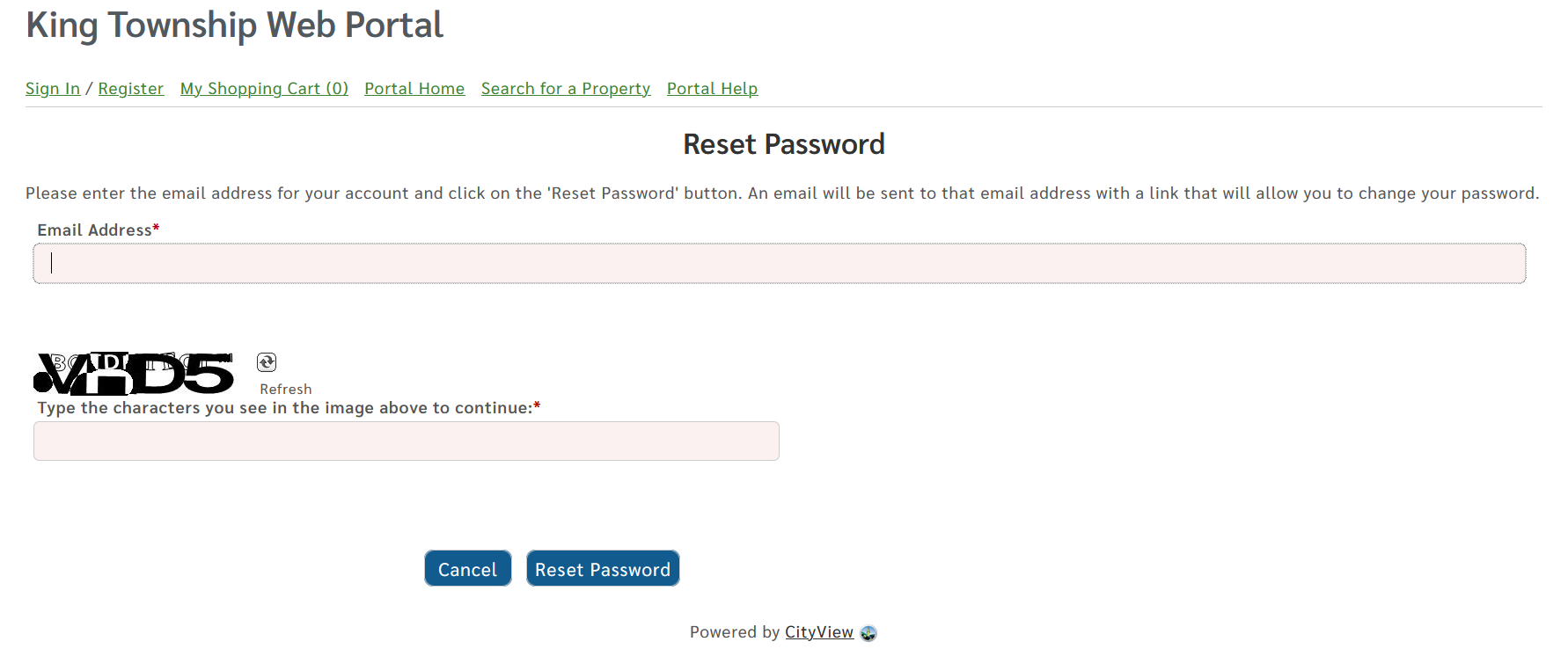
- Enter your email address for your account.
- Click the Reset Password button.
- You will receive an email with a link to change your password.

